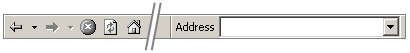.::Navigating the Net
Once your Internet connection is up and running you can then get online.
Depending on what type of connection you have you may have to log in
before you can begin. One of the most common applications you will most probably
use is a web browser which is included on this CD. Web Browsers allow you
to view web sites and the pages inside them. Microsoft Internet Explorer
comes installed on most Windows computers. Infact you should be using one now to
view this page.
.::Getting About
The main area of the web browser contains all of the most commonly used
tools across the top of the program window. It includes the address bar,
back and forward buttons, reload and stop buttons.
Simply type the address of the website you would like to go to into the
address bar. For example http://www.altavista.com is one of the most
common search engines. Search Engines are used to find information or webpages
containing the phrase or word you're looking for.
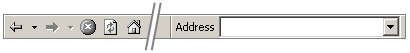
.::Portals
Portals are like giant directories that are commonly assigned as your home
page in your webbrowser. Most major search engines like Yahoo! and
Altavista are now portals that offer links to shopping, stocks, news and more. These
have become quite common in the last couple of years and draw high amounts
of traffic.