How to Setup Leech FTP1. Open Leech FTP and select 'Connect...' from the 'File' drop down menu.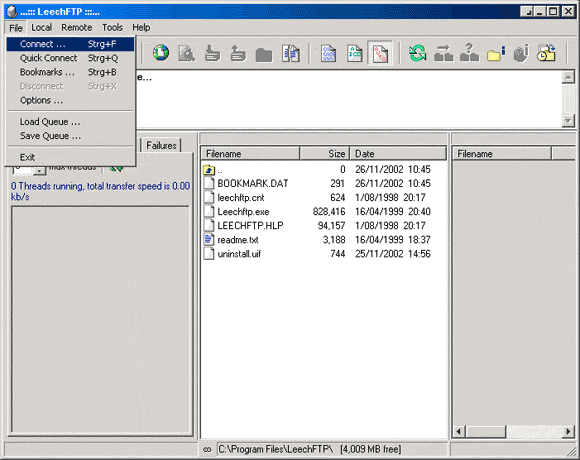 2. Enter 'ftp.server101.com' in the 'Host or URL' field and enter your hosting User ID in the 'Username' Field. Make sure the 'Personal Login' radio button is checked and press 'Ok' to continue. 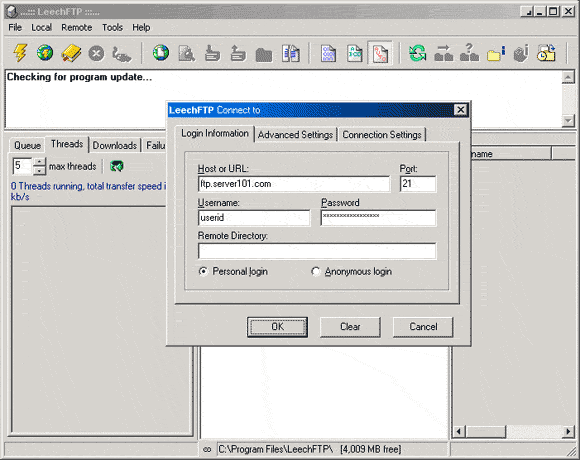
3. Select 'File' from the drop down menu and click 'Options...'. 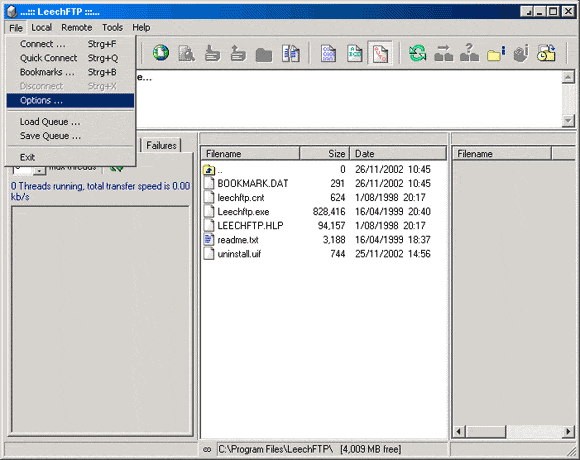 4. Click on the 'Firewall' tab at the top of the dialogbox and check the 'PASV Mode' radio button. Click 'Accept' to finish. 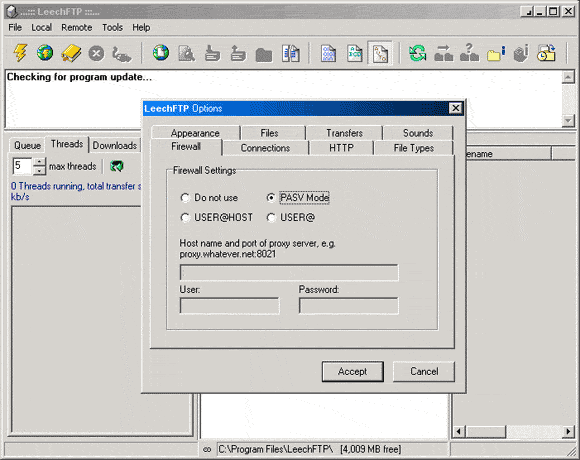 |